

Image-Upload Guidelines
Segment Guidelines
Speed Scan Color-Search
Keyword-Search PDF
Report
Flight
Plans
SD Cards Training
Materials Searchlight Trip Viewer
PowerPoint
Presentations Error Codes
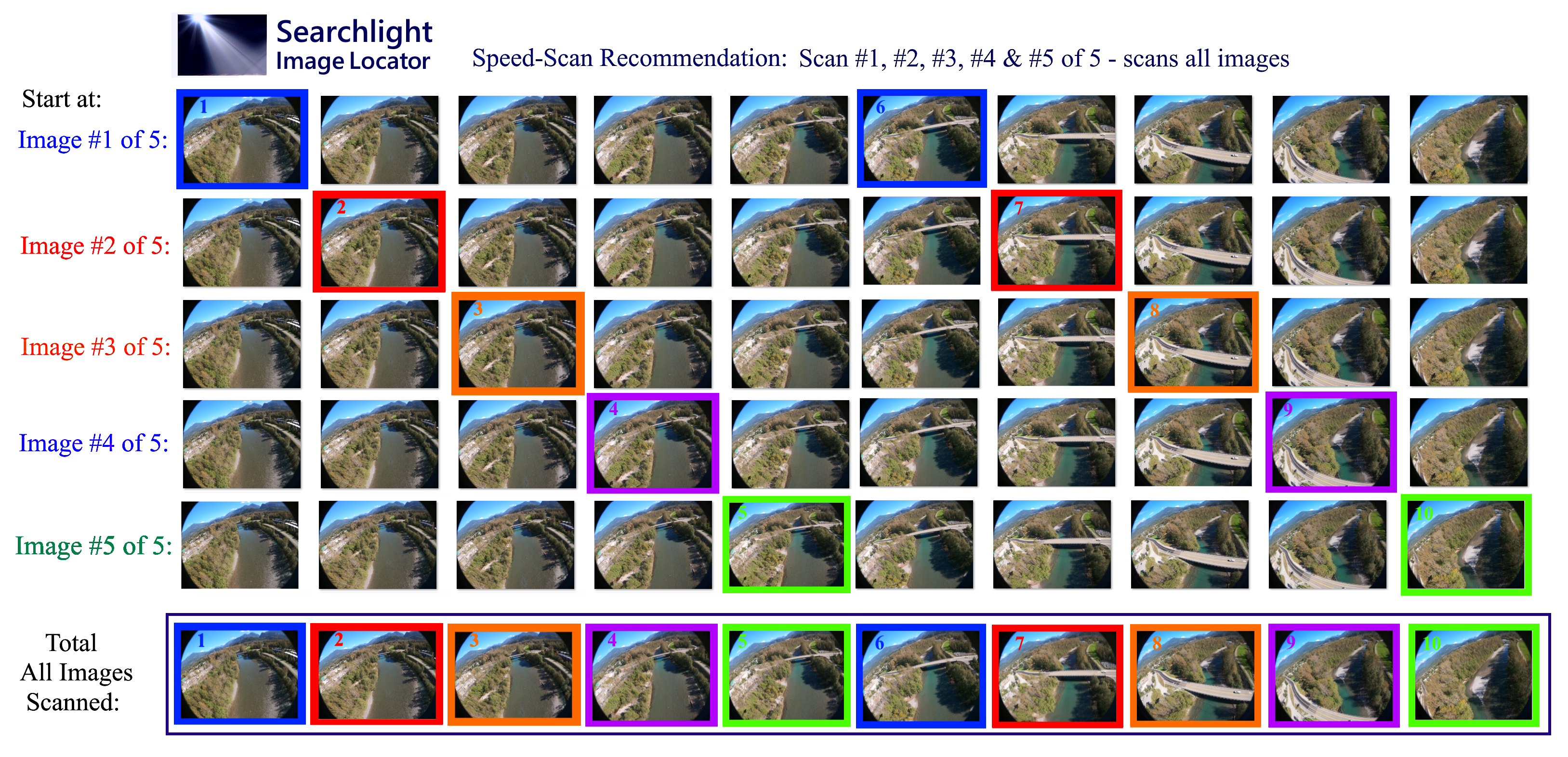
 'Searchlight Image Locator' - Color-Search Methods:
'Searchlight Image Locator' - Color-Search Methods:
 'Searchlight' Color Palette & Keywords
'Searchlight' Color Palette & Keywords
 'Searchlight' Thermal-Color Palette & Keywords
'Searchlight' Thermal-Color Palette & Keywords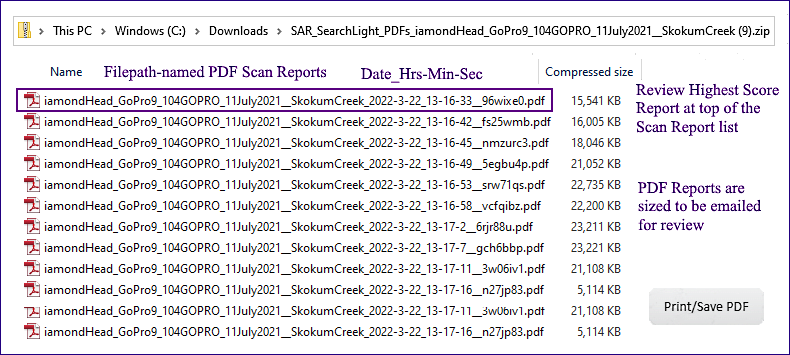
'Searchlight Image Locator' - Flight Plans - for Full-Area Image Coverage
 Number of Images on SD Card (Elapsed
Hours at 1 Second/Image)
Number of Images on SD Card (Elapsed
Hours at 1 Second/Image)| GoPro Camera |
Average Image-Size (MB) |
Image-Size (MegaPixels) |
Image
Dimensions (Pixels) |
64 GB SD Card |
128 GB SD Card |
256 GB SD Card |
512 GB SD Card |
| GoPro 6/7/8: | 3.6 MB | 12 MP | 4000 x 3000 | 16,600 images (4.4 hours) |
32,000 images (8.9 hours) |
64,000 images (17.8 hours) |
128,000
images (35.6 hours) |
| GoPro 9: | 6 MB | 20 MP | 5184 x 3888 | 9,600 images (2.7 hours) |
19,200 images (5.3 hours) |
38,400 images (10.7 hours) |
76,800
images (21.3 hours) |
| GoPro 10: | 6.9 MB | 23 MP | 5568 x 4176 |
8,348 images (2.3 hours) |
16,696 images (4.6 hours) |
33,391 images (9.3 hours) |
66,783
images (18.6 hours) |
| GoPro 11:
|
10.56 MB | 27.1 MP | 5568 x 4872 | 5,455
images (1.5 hours) |
10,909
images (3.0 hours) |
21,818
images (6.1 hours) |
43,636
images (12.1 hours) |
'Searchlight Image Locator' - Training Materials:
![]() Image Search - Training Video
Image Search - Training Video
![]() Segment Images - Training Video
Segment Images - Training Video
![]() Color Search - Training Video
Color Search - Training Video
![]() Keyword Search - Training Video
Keyword Search - Training Video
![]() Image
Recognition Theory PowerPoint
Webinar video with narrative
Image
Recognition Theory PowerPoint
Webinar video with narrative
![]() Image
Recognition SAR Missions
PowerPoint Webinar video with narrative
Image
Recognition SAR Missions
PowerPoint Webinar video with narrative
 Searchlight Image Locator - PDF Brochure
Searchlight Image Locator - PDF Brochure
'Searchlight
Trip Viewer' - Training Materials:
 - Image Slide-Shows with Moving-Map
Track-Line Display
- Image Slide-Shows with Moving-Map
Track-Line Display
- Review
images and drone videos while simultaneously displaying
their GPS locations on a Moving-Map Display.
- Create KML and GPX track-files from the Moving-Map
Display.
- Extract images from videos for direct scanning in 'Searchlight
Image Locator'
- Preview images and videos before selecting regions
for 'Searchlight Image Locator' scans.
![]() Searchlight
Trip Viewer - Training Video
Searchlight
Trip Viewer - Training Video
 Searchlight Trip Viewer - PowerPoint Overview
of 'Searchlight Trip Viewer' operation and benefits.
Searchlight Trip Viewer - PowerPoint Overview
of 'Searchlight Trip Viewer' operation and benefits.
 Searchlight
Trip Viewer - PDF Brochure
Searchlight
Trip Viewer - PDF Brochure
 Searchlight Quickview - PowerPoint Quick
review of 'Searchlight Image Locator' principles and
benefits.
Searchlight Quickview - PowerPoint Quick
review of 'Searchlight Image Locator' principles and
benefits.
 Searchlight Overview - PowerPoint Complete
'Searchlight
Image Locator' overview, including
practical details.
Searchlight Overview - PowerPoint Complete
'Searchlight
Image Locator' overview, including
practical details.
'Searchlight Image Locator' - Status/Error Codes:
 Searchlight
Image Locator - Status/Error Codes
Searchlight
Image Locator - Status/Error Codes